Recommended Installation and Use
You can install the Database of Industry Standards of the Republic of
Kazakhstan in your computer system in various ways. The Database can be
installed for use in single-user, multi-user, or combined mode.
Regardless of the Database installation and use mode, the User Software must
be installed at each user’s workstation and connected to the computer where the
Database is installed. Additionally, electronic keys are used for user
authentication, with one key for each user. The electronic key is installed in
the USB port on the user’s computer.
 Personal computer, workstation, file server or file storage hardware
Personal computer, workstation, file server or file storage hardware
 Database
Database
 User Software
User Software
 Wired networking
Wired networking
 Wireless networking
Wireless networking
Single-User Mode
In single-user mode, the Database and User Software are installed on one
personal computer. This is the fastest way to access the Database using the User
Software, since the data exchange occurs within the computer and is not limited
by the capacity of the network or the traffic in the network.
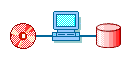
Installation on user computer
Single-user mode is generally used:
- In small companies where only one employee uses the regulatory documents.
- Where the company does not have a LAN.
- Where the Database needs to be installed on laptop computers for employees
sent to remote sites that do not have access to the company LAN.

1 – Database
2 – User Software
3 – Electronic Key
Product Set for One User
If you purchased only one Database End-User License, the Database
under this license can only be used by one user in single-user mode. Several
employees can use the Database in single-user mode, provided that you buy a
multiple-user license to cover each employee who needs access to the Database.
For example, if you have five computers, and both the Database and User Software
are installed on each computer, then up to five users can use the Database in
single-user mode. In this case, you will need to purchase a package of five Database
End-User Licenses (and you will get five User Software Licenses free).
Multi-User Mode
Multi-user mode allows a group of employees to use the Database in your local
area network (LAN). In this case, the best means for providing user access is
centralized installation of the Database on any hardware – server, workstation,
or network storage device – to which the users have direct access via the
computer network. The network can be either wired or wireless.
- Installation in wired computer network
- Installation in wireless computer network
The advantages of centralized installation of the Database are:
- Easy Database updating. The Database is updated centrally without
having to reinstall the local copies of the Database on the users’
computers. The Database does not have to be reinstalled if the users’
computers are updated or replaced.
- Easy User Software updating. The Database software includes a
routine for automatically updating the client’s User Software the first time
the client’s User Software is used to access the Database after being
updated.
- Client mobility. The User Software can be easily moved from one
computer to another without reinstalling the Database.

1 – Database
2 – User Software
3 – Electronic Keys
Multi-User Set
Combined Mode
The combined mode for use of the software is a combination of the multi-user
and single-user modes. The combined mode is for use where some of the users in
your company use the Database in multi-user mode (via a network) and some use it
in single-user mode (on their own computers). Your employees who are sent to
work at remote sites (oil fields, construction sites, branch offices, etc.) that
are not connected to the computer network where the Database is installed
generally need single-user mode. For these users, both the Database and User
Software are installed on laptop computers.
Combined mode requires installation of several copies of the
Database. Can we get by with only one copy? Of course! You just need to
combine all your company’s computers into a single network and use centralized
installation of the Database. Until recently, combining separate, remote company
facilities into a unified network was difficult and expensive. Wireless
networking technology solves that problem. Computer networks using wireless
equipment are inexpensive and easy to install and maintain. If you connect
remote users’ computers to the network using wireless networking, you only need
one copy of the Database, which you can install in the file server at the
central office.
We will gladly assist you in installing a wireless computer network. The
wireless networking equipment that we provide is outstanding in its quality and
reliability and superior to similar equipment from the leading manufacturers.
In-Text References:
More Information:



